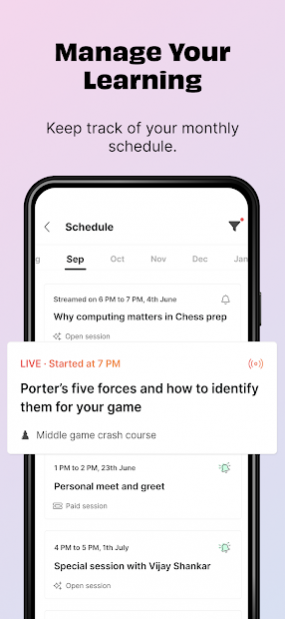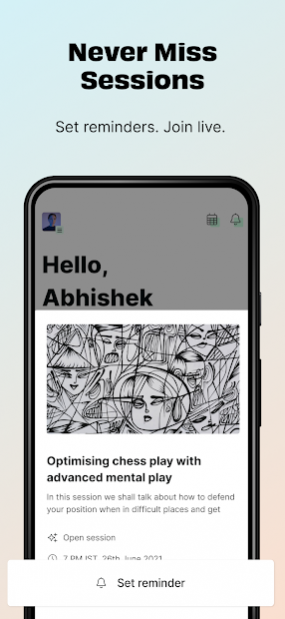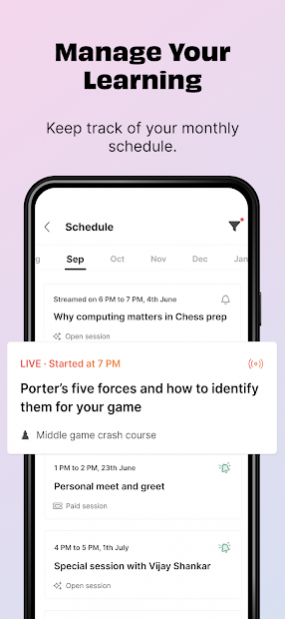Graphy Learning Communities 21.12.01
Free Version
Publisher Description
Graphy is a platform for creators to grow their audience, monetize their skills, and host live cohort-based courses. If you are a member of a community built with Graphy, this app will improve your learning experience. Participate in live sessions, get access to course material, and interact with your fellow learners on the go.
Here are some reasons why you should use the Graphy live classroom experience designed especially for mobile:
● Join all your live sessions directly. Never miss a session from your instructor.
● Get access to all your course resources and modules on the go. Learn anytime, anywhere.
● Enjoy the most interactive live learning experience. Participate by asking your doubts on chat, answering polls, and joining your instructor on stage👋
● Connect with your instructor and peers on chat channels. Receive session updates, share files to discuss progress on assignments, laugh over GIFs, and a lot more!
● Switch easily between all the communities you're active in.
● Manage your learning by setting reminders to join live sessions and staying on top of your schedule.
Using the Graphy app is completely free. Once you're a member of a community built with Graphy, you get full access to live sessions and content by downloading the app.
If you want to create your own community and join the leagues of Ankur Warikoo, Kamiya Jani, Abhi and Niyu, sign up on https://graphy.com/
About Graphy Learning Communities
Graphy Learning Communities is a free app for Android published in the Teaching & Training Tools list of apps, part of Education.
The company that develops Graphy Learning Communities is Unacademy. The latest version released by its developer is 21.12.01.
To install Graphy Learning Communities on your Android device, just click the green Continue To App button above to start the installation process. The app is listed on our website since 2021-12-17 and was downloaded 2 times. We have already checked if the download link is safe, however for your own protection we recommend that you scan the downloaded app with your antivirus. Your antivirus may detect the Graphy Learning Communities as malware as malware if the download link to com.graphy is broken.
How to install Graphy Learning Communities on your Android device:
- Click on the Continue To App button on our website. This will redirect you to Google Play.
- Once the Graphy Learning Communities is shown in the Google Play listing of your Android device, you can start its download and installation. Tap on the Install button located below the search bar and to the right of the app icon.
- A pop-up window with the permissions required by Graphy Learning Communities will be shown. Click on Accept to continue the process.
- Graphy Learning Communities will be downloaded onto your device, displaying a progress. Once the download completes, the installation will start and you'll get a notification after the installation is finished.